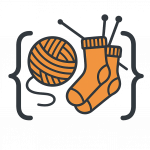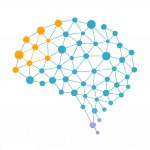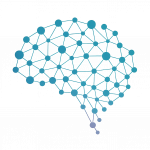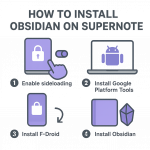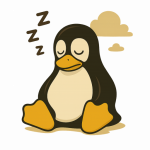With our latest announcement at HPC-Gridware, we’re introducing Qontrol — a completely new, web-based user interface for Gridware Cluster Scheduler.
Author: ernst.bablick
Knitting vs. Programming: Two Ways to Tangle Yourself in Loops
Some people knit sweaters. Others knit code. Both insist their hobby is “relaxing” — right up until they’re found muttering at a pile of tangled yarn or a stack trace at 3 a.m. As someone who’s dropped both stitches and database tables, I can confirm: knitting and programming are secretly the same hobby, just with…
Understanding Binding in Gridware Cluster Scheduler
Modern compute nodes have grown increasingly complex — featuring heterogeneous cores, multi-level caches, and intricate NUMA topologies. In the previous post, Compute Nodes with Heterogeneous Topology in Gridware Cluster Scheduler, we looked at how these topologies are detected and represented in Gridware Cluster Scheduler. This post explores binding — how the scheduler decides where exactly…
Compute Nodes with Heterogeneous Topology in Gridware Cluster Scheduler
As CPUs evolve toward hybrid designs with mixed core types and increasingly complex memory hierarchies, HPC schedulers must also evolve.This post explains how Gridware Cluster Scheduler 9.1.0 meets that challenge—bringing detailed, topology-aware resource scheduling to modern heterogeneous compute nodes.
Turn Your Supernote into a Knowledge Hub with Obsidian
There are several ways to install Obsidian on a Supernote Device. Below are the steps I successfully followed from my Linux notebook: Enable Sideloading on the Supernote Install Google Platform Tools on Your Computer Connect Your Computer and Supernote Install F-Droid Install the Aurora Store via F-Droid Install Obsidian from the Aurora Store Open the…
Automatically Create, Rotate and Destroy Periodic ZFS Snapshots
The main reason for moving my home directories to a ZFS file system is ZFS’s support for snapshots. I have found them quite handy on server systems when something has been accidentally deleted, a software upgrade has failed, or software has not done what it promised. A simple rollback to a previous state can help…
Open Cluster Scheduler and Gridware Cluster Scheduler v9.0.8 are Available
OCS and GCS v9.0.8 are now available. As usual, the packages can be downloaded from the HPC-Gridware download page, and the source code is available on the Cluster Scheduler GitHub project page. The list of fixed issues mentioned in the Release Notes can be found here: Improvement CS-739 qstat -j output should contain job state,…
Additional LUKS Encrypted Devices on Encryped Debian Trixie
My notebook runs a fully encrypted version of Debian 13 (including the root filesystem and SWAP). Now it’s time to activate a second NVMe device. This should also be encrypted, but I don’t want to have to specify the passphrase for that device every time I reboot. Instead, the key file should be located on…
Hibernation with Debian 13 Trixie on TUXEDO Stellaris 17
Since more than a year I use the TUXEDO Stellaris 17 Intel Gen6 Notebook for daily development. Ubuntu 24.04 is working there quite well. Thanks to TUXEDO, the hardware support if great but one thing what made me cringe was the lack of hibernation support and sporadic wake-ups can be frustrating and dangerous if the…